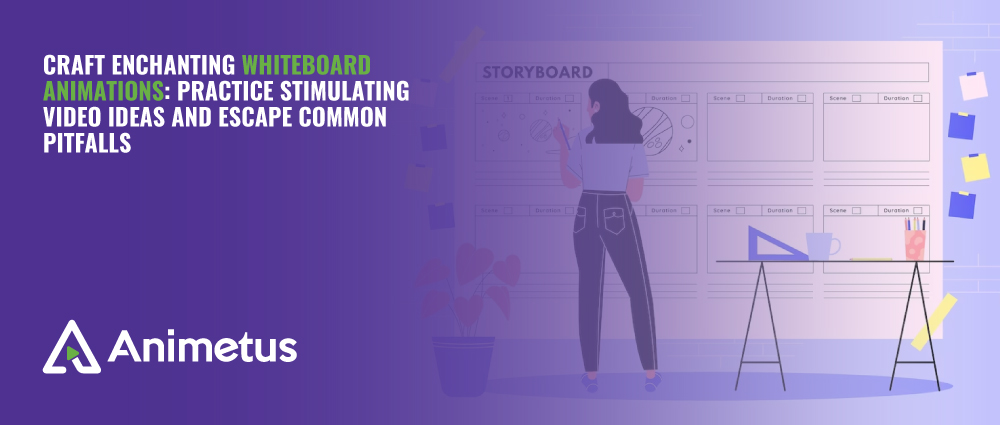Do you know those videos where an artist draws pictures on a wall to tell a story or explain an idea? If you haven’t, you’re in for a pleasant treat as we show you the world of “whiteboard animations.” In these unique videos, artists recreate whiteboard drawings, which are mesmerizing and hold the audience’s attention. But they have a lot more to give than just good looks.
Whiteboard animations are a great way to break down complicated ideas and thoughts into parts that are easier to understand and remember. They are great at quickly and clearly sharing information, whether to explain complex theories, get your marketing message across, or explain technical goods and services.
This brilliant animation style allows you to find the right balance between exciting visuals and clear writing. Using whiteboard animation, you can keep your audience’s attention, leave a lasting memory, and ensure your message is clear and easy to understand.
So this blog from Animetus, the top whiteboard animation services company, will show the ideas to improve your video and the pitfalls to escape for your video animation to be interesting, fun, and easy to remember.
10 Trendy Video Ideas For Impressive Whiteboard Animations

Let’s unleash creativity with 10 impressive whiteboard animation video ideas that captivate and engage, simplifying complex concepts and conveying intricate messages.
Minimalistic Design: Adopt a clean, simple, and minimalist design style. Use simple black-and-white images and a few colors to catch the eye and make the text easier to read. Instead of using much extra information or mess, use simple pictures to get the job done. This design uses a lot of white space to give the impression that it is simple and elegant.
Hand-drawn illustrations: Combine traditional ways of drawing by hand with digital animation tools to give your whiteboard cartoons a unique and personal touch. Hand-drawn pictures show that the artist is sincere and cares about people. Each stroke can be moved, making it look like the photos are coming to life as you watch. This way adds a cute and exciting touch to your animations.
Mixed Media: Use different media to give your whiteboard images more depth and variety. For example, you can put hand-drawn animated objects on top of pictures or movies that have been added to the whiteboard setting. You can also use real things by recording, photographing, and then putting notes on the still pictures. This mix of media makes for a fun and exciting visual experience.
Dynamic Typography:

Use creative techniques to make your text look beautiful and exciting. Try different font styles, sizes, weights, and animations to draw attention to essential features and give a sense of movement. For example, text can move smoothly across the screen, change color or size to highlight important words, or turn into shapes or icons that go with it. Dynamic typography makes the message stronger and adds visual interest.
Storytelling Approach: Make your whiteboard animations into stories or tales to make them more exciting and memorable. Introduce a main character or mascot who takes the audience through the information and is an entertaining and essential focal point. Use drama, humor, or emotional appeal to draw people in and keep them interested in your story. Align the animation with the story by making images that add to and strengthen the parts of the story.
Interactive Elements: Use interactive elements in your whiteboard graphics to get people involved and improve the learning experience. For example, you can add clickable parts that lead to more information or live quizzes to see how well people understand. You can get people more interested in and involved with the animation by letting them interact with certain parts.
Infographics-Style animations: Make whiteboard videos based on infographics that show data and information visually appealingly and are easy to understand. Use charts, graphs, and icons to explain challenging ideas and help people understand them better. Make the material more interesting and easily remembered by moving and interacting with these parts. Use a consistent color scheme and visual hierarchy to ensure that information is clear and easy to understand.
3D Effects and Parallax:
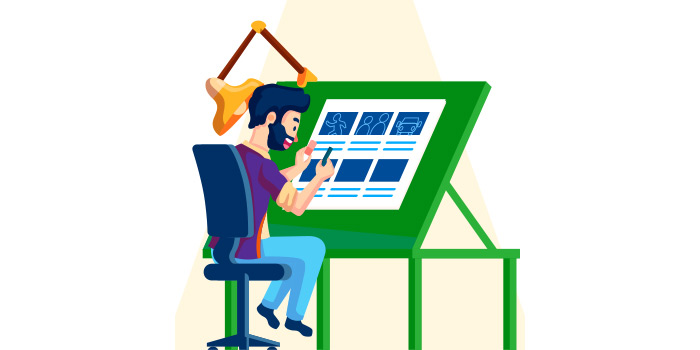
You can give your whiteboard animations a feeling of depth and realism by adding 3D effects and parallax scrolling. Use software for 3D modeling and rendering to add 3D scenes or items to your animations. To add depth, use shading, lighting effects, and natural backgrounds. With parallax scrolling, different layers move at different speeds to give the impression of depth and realism. This provides the movie with a lively, exciting look.
Kinetic Typography: Combine moving text with dynamic motion to make kinetic typography effects that draw attention and make your words more powerful. Try out different text animations, like rotation, scaling, or text particles, to make certain words or lines stand out. Sync the narration or background music with the font animations to create a seamless experience that supports the emotional tone and meaning of the content.
Smooth transitions with animation: In your whiteboard animations, close attention to the small details by using small moves and easy scene changes. Add small movements like fading, scaling, or sliding to static pictures to smoothly transition between different parts or ideas. For example, you could use animated arrows to draw the viewer’s attention to something or show information in a way that looks good. These subtle transitions and animations add a touch of class and expertise to your whiteboard animations, making them more enjoyable to watch.
By implementing these ideas into your whiteboard animations, you can create visually impressive and engaging content that effectively communicates your message.
After reading, these, are you interested in approaching us? If yes, then pack a phone and call us. Raise the level of your message with the help of our excellent whiteboard animation services online. Bring your ideas with our 2d character creator to life by animating characters in 2D excitingly. See how good our whiteboard animation services company for 3D, 2D, and whiteboard animation are. Start right away!
8 Pitfalls To Escape When Making A Whiteboard Animation

After learning about the ideas for great whiteboard animation, let’s move on to the 8 pitfalls you should escape when making a whiteboard animation.
Discarding the planning stage: It can lead to a paper animation that doesn’t make sense and is hard to follow. Before making your video, plan out the script, the visuals, and the general structure.
Content that is too hard to understand: Whiteboard images work best when the content is short and easy to understand. Put only a little into the animation. Complex thoughts or too much information can be overwhelming for the viewer.
Imperfect timing: Your chalk animation’s timing is critical. Take your time with the topic because it can be challenging for people to understand what you’re saying. Also, make the animation take a manageable amount of time because that can bore the viewers. Find the right mix to keep the pace even and attractive.
Visuals that don’t match up: In whiteboard cartoons, consistency is critical. Ensure your drawings, colors, and styles stay the same throughout the animation. Inconsistencies can be annoying and take away from the quality as a whole.
Lack of aesthetic variety: Consistency is essential, but it can get boring if everything always looks the same. Use different drawing styles, colors, and transitions to keep the audience interested.
Ignoring sound design:

Sound is integral to making your whiteboard animation more powerful. Use music, sound effects, and voiceovers smartly to make the experience more engaging. The quality of your animation can be hurt by bad or missing good design.
Ignoring the audience: Make sure your chalk animation is made for the people you want to see it. When making the content, think about their age, hobbies, and level of understanding. If you don’t connect with the people you want to reach, they might not care or pay attention.
Skipping quality control: Before you put the finishing touches on your whiteboard animation, you should check it carefully for mistakes, inconsistencies, and technology problems. Check for spelling and grammar mistakes, ensure the timing of the video and sound is correct, and ensure the animation moves well. If you ignore quality control, your audience may not like what they see.
By avoiding these mistakes and making a well-thought-out, visually appealing, and exciting whiteboard animation, you can get your message across and keep your audience’s attention.
Conclusion
Engaging whiteboard animation videos make complex topics easier to understand and more fun to watch. They work well for marketing technical goods or services. Still, the script, storyboard, branding, audience connection, length, and quality must be considered.
Avoid mistakes like skipping material, not being clear about your goals, using a template, telling a story in pieces, having bad audio, not being original, going on for too long, and not making an emotional connection. Make whiteboard animations that are interesting and memorable.
Approach Animetus is the top whiteboard animation services company for any video animation service online, either 3D, 2D, or whiteboard. We serve well in this sector.
On top of that, we are the best 2D character creator! Design captivating characters for animations, games, and branding. Get started today and bring your imagination to life!