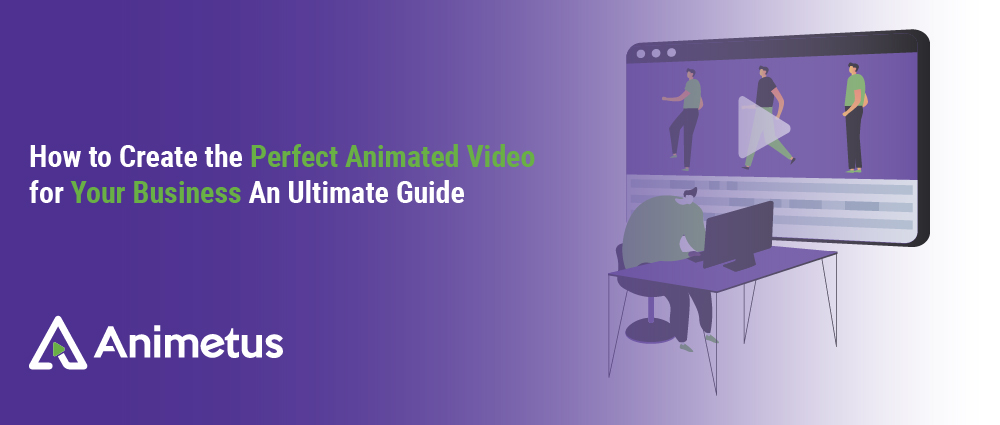Animated videos are becoming more widely available to brands thanks to online video and logo animation companies. Even the tiniest operations can produce top-notch professional video material in-house without having to fork over a large sum of money to a video production firm. Yet, just because you have the technological resources available to you does not mean that content creation is fully automated. If you don’t have a clear plan, things might quickly go wrong. Here’s a how-to manual for producing interesting films for social media that will promote your company.
Animated Tutorial Videos
Making your own animated videos frequently means working without the assistance of a qualified designer or videographer. Before you even start using your video creation software, you’ll need to take a few steps to ensure that your final product satisfies your objectives for clarity, messaging, and effectiveness.
Here are the five stages for using video editing software to create animated videos.
-
Choose a Sharing Platform
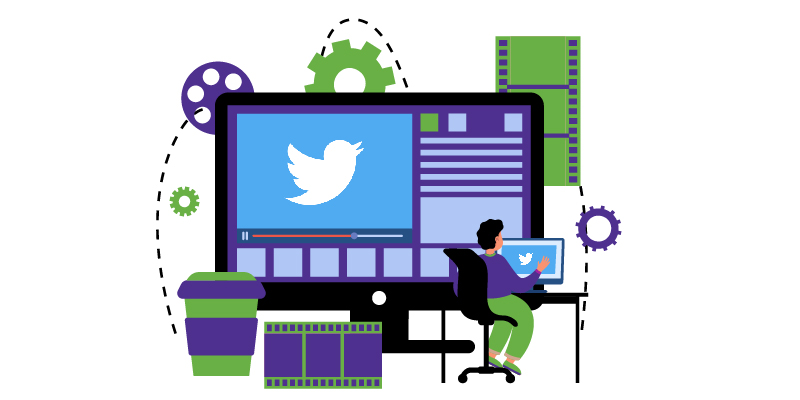
What location do you intend to keep this video? Is it going to be on your website? You Tube? Internal sharing through an LMS platform? Will you post the video on your social media accounts? The length and orientation of your movie will depend on the sharing site you use. Optimize your video for the platform you’re using to get the most views and interaction. These broad standards apply to videos for websites, learning management systems, and social media.
Videos on Facebook Should Not Exceed One Minute
The typical video view lasts 10 seconds, despite Facebook’s efforts to strengthen its position in the video market and promote lengthier films. Keep your Facebook video clips brief unless you have a compelling reason to do so, and make sure your message is understood within the first few seconds. Videos that are square and mobile-friendly frequently get the best results. Make sure your message isn’t audio-dependent because the great majority of people watch with the sound off. Or remember to include subtitles.
Videos on Instagram can last up to 60 seconds, although the most popular ones are only 26 seconds long on average. Work with what users expect from the site, just like with Facebook, and keep it brief. Three Stories strung together typically attract the most views, and stories can last up to 15 seconds. Choose a square format for Instagram videos and a vertical orientation for Stories.
Twitter is a conduit for quick messages. Videos on this social networking platform have a maximum length of two minutes and 20 seconds, but the typical user will find that to be far too long. Make Twitter videos brief and choose a square orientation like the other social media platforms.
- YouTube
As people go on YouTube to watch videos, it has a different audience than the other channels mentioned. This implies you can make your films much longer and still count on your visitors to remain around. For content like in-depth product demos or animated instructional videos, YouTube is the best platform. To maximise visual interest on this platform, aim for videos between two and eight minutes in duration, and always post in landscape mode.
- Videos on Website
There isn’t a set standard for where videos should be placed. Instead, make them as brief as necessary to convey your point. People still have a short attention span, even though they are not required to be as brief as social media channels. Only make your film as long as it has to be because an online video’s average viewing time is 2.7 minutes.
- LMS/LXP Platforms
The majority of learning researchers would advise you that your L&D films should be as long as necessary to achieve your goals. In general, instructional movies should go no longer than 6 minutes. According to additional studies, these training movies should be limited to 15 minutes. Your microlearning sweet spot should be between 5 and 15 minutes.
-
Choose the Animation Style
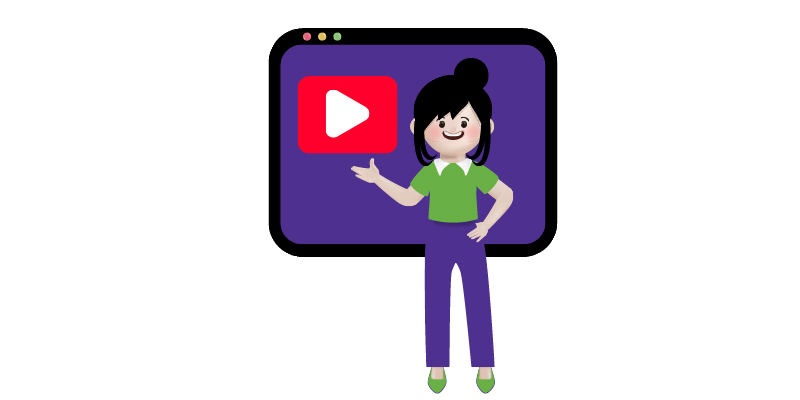
Select the style of video or logo animation that best suits your message, audience, and viewing environment. There are many different kinds of animated videos available, including:
- Diagram animation
- Motion-based typography
- Motion pictures
- Stop-motion animation
- An animated cartoon
-
Construct Your Script
It’s time to create your script now that you are aware of the type of video you will be producing. This may be a narrative script for animated characters, a blog post that has already been written that has been condensed to the essentials for kinetic typography, an infographic that has been transformed into a whiteboard animation explanation, or detailed instructions on how to use your product. Recognize your time restrictions and be ready to further edit your content once you begin producing your video.
-
Choose a Template
Choose an online video editing platform that provides you with pre-made templates if your in-house content creation team does not include a trained visual designer so that you can quickly generate social videos, video commercials, and training films. By doing this, you may polish your final work professionally at a fraction of the cost of hiring an agency. Verify that your template can be utilised in the square, portrait, or landscape orientation that is required for the sharing platform you have selected.
-
Make Each Video Your Own
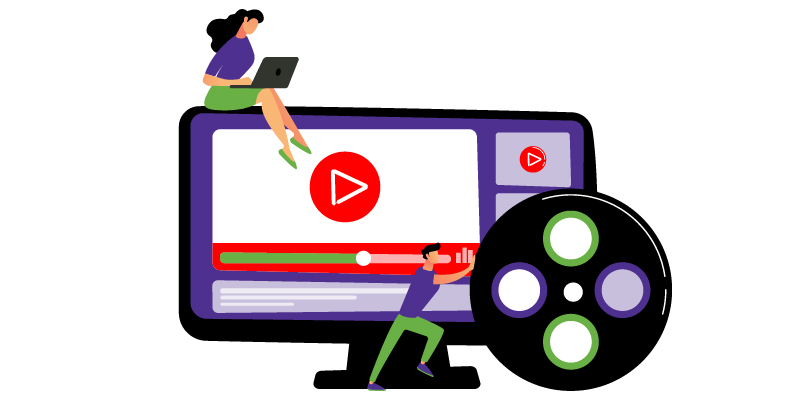
Make a unique video using your script instead of the default template! Use your brand’s colours and fonts, add your logo, pick animated characters, and add text. Use the platform’s music collection to add audio tracks to your films to make them even more captivating. Moreover, add musical effects or visual effects to improve the user experience.
Before posting a video teaser to your social networks, ask your employees for feedback. Check the clarity and length of your final work, and make any necessary revisions.
Stock Video
Stock animation video assets, that can be purchased and utilised in a variety of projects and movies is known as stock footage, sometimes known as stock video or B-roll. Filmmakers can license stock footage, which saves them the time and expense of producing original material.
Sports clips, animal clips, family videos, nature videos, aerial videos, cityscape videos, food videos, slow-motion clips, transportation clips, and more are examples of common stock footage categories.
-
Where Can I Locate Stock Video?
Some stock animation video assets, websites, including iStock, offer stock video footage. To select the stock footage clips that are the perfect fit for their projects, users can search and sort thousands of clips on the majority of stock video websites.
-
Exists Stock Video That Is In The Public Domain?
Certainly, there is stock video in the public domain. Stock footage that is in the public domain has no copyright restrictions, allowing for unrestricted use (with a few rare exceptions).
There are many ways that stock video might enter the public domain.
As soon as the copyright term has passed, stock footage may become part of the public domain. Given the various rules in every country in the world, it might be challenging to determine if the copyright period has passed (these have changed over time).
Moreover, a video created by a federal government worker for work objectives may become public domain right away.
If the author decides to waive copyright protection by donating the footage to the public domain, the work might become public domain.
You may look for public domain stock video in a number sites, including archive.org. When using stock footage in your project, it’s vital to be cautious and confirm that it is in the public domain.
What Are A Few Applications For Stock Video?
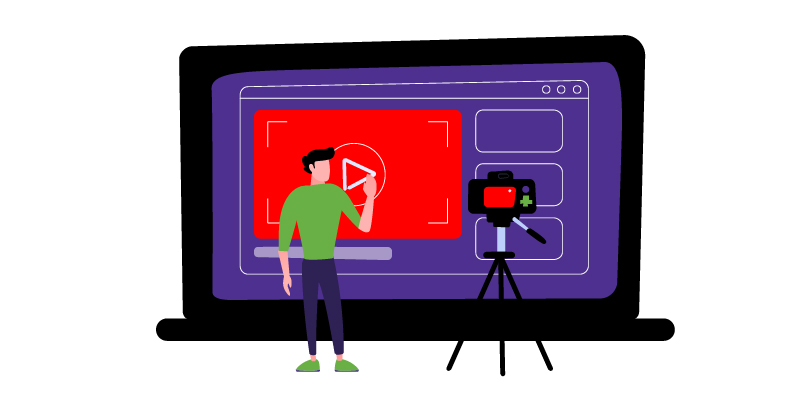
These are the most typical ways stock footage is used, while the possibilities are only limited by your creativity.
Using Stock Video as B-Roll
B-roll is one of the most often used applications for stock animation video assets. B-roll is extra video that is utilised in movies, TV shows, and news broadcasts. It is used to intercut or connect various principal shots together and is subordinate to the original footage.
- Here are a few well-known instances of B-roll.
- Shots of pedestrians crossing a street to join two urban sceneries
- Video of farm animals used to indicate that the scene is a farm
- Aerial stock footage of a city to create a sense of place
- Stock time-lapse videos that depict the passing of time
Using Stock Video in Advertising and Commercials
In advertisements, ads, and other videos when original footage is not necessary, stock video can also be utilised as the main source of imagery or as B-roll.
For instance, a voice-over narrative may accompany stock footage of smiling couples, people engaging in leisure sports, or contented families gathered around a dinner table in a commercial for medication. In contrast to stock footage, which only costs a few hundred dollars for multiple stock videos combined, that kind of footage could cost thousands of dollars per scene to shoot expressly for a commercial.
Backgrounds of Stock Videos

Sometimes all you require is a top-notch stock video on your desktop. Stock footage can be used to create green screen videos, website backgrounds, or simply a pleasant video to play on a screen while attendees wait for the event to start.
Conclusion
Are you prepared to start making own animated videos? Animetus is an animation video production company which makes it simple to produce excellent videos! Anyone can make a high-caliber branded video in a matter of minutes thanks to an intuitive platform and a vast collection of professionally created templates that can be used in a wide range of businesses. Create a free account now to go through our templates.